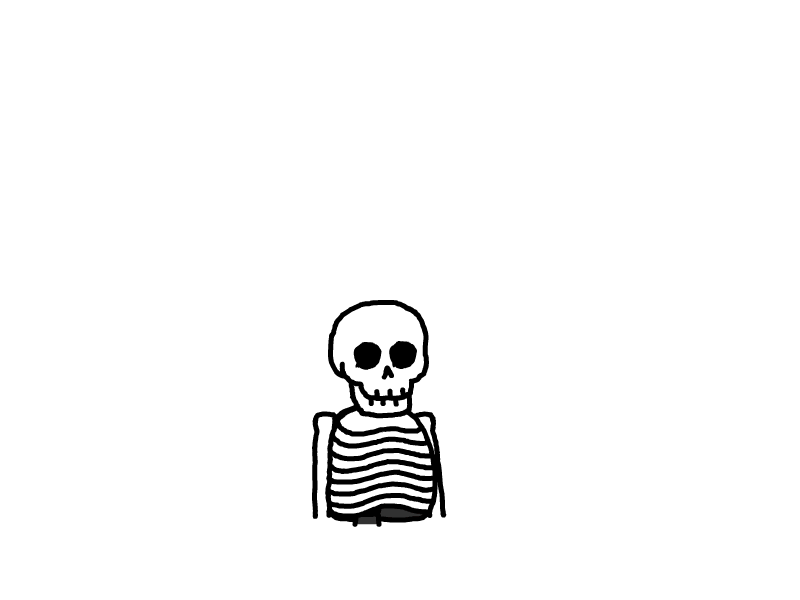right-click
右クリックでCMDを素早く起動する方法
如何通过右键快速启动CMD
![]()
Most of time, when we want op the cmd. we should open CMD frst, and then copy the path ,use cd 'path' to start command.
Now,you can open CMD from the current path by modifying the registry.
Creat a 'xx.reg', copy the following code into it,and then run it.
Windows Registry Editor Version 5.00
[HKEY_CLASSES_ROOT\Directory\shell\OpenCmdHere]
@="open cmd"
"Icon"="cmd.exe"
[HKEY_CLASSES_ROOT\Directory\shell\OpeCmdHere\command]
@="cmd.exe /s /k pushd \"%V\""
[HKEY_CLASSES_ROOT\Directory\Background\shell\OpenCmdHere]
@="open cmd"
"Icon"="cmd.exe"
[HKEY_CLASSES_ROOT\Directory\Background\shell\OpenCmdHere\command]
@="cmd.exe /s /k pushd \"%V\""
[HKEY_CLASSES_ROOT\Drive\shell\OpenCmdHere]
@="open cmd"
"Icon"="cmd.exe"
[HKEY_CLASSES_ROOT\Drive\shell\OpenCmdHere\command]
@="cmd.exe /s /k pushd \"%V\""
[HKEY_CLASSES_ROOT\LibraryFolder\background\shell\OpenCmdHere]
@="open cmd"
"Icon"="cmd.exe"
[HKEY_CLASSES_ROOT\LibraryFolder\background\shell\OpenCmdHere\command]
@="cmd.exe /s /k pushd \"%V\""
This article is an original work and is licensed under the CC BY-NC-ND 4.0 license. For full reproduction, please credit the source as Lyconeko.