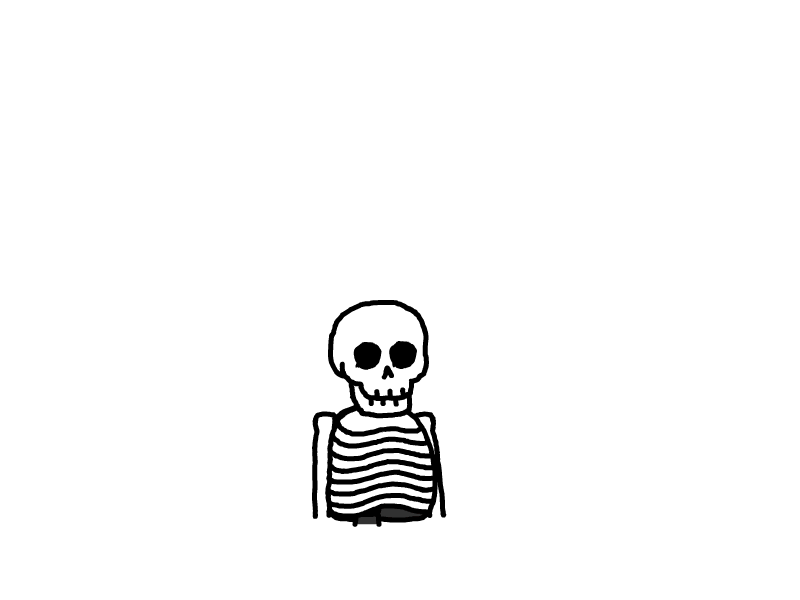Abaqus-cuda-nodevice
title: Can't run abaqus in ubuntu Ubuntu 22.04.1 LTS with GPU(CUDA) accelerator. Initializing the CUDA Driver NO_DEVICE
date: 2023-02-03 15:01:24
tags: ABAQUS
toc: true
本文介绍了在Linux下运行Abaqus并调用CUDA时,出现Error initializing the CUDA Driver NO_DEVICE的解决方案。
English ver:
Can't run abaqus in ubuntu Ubuntu 22.04.1 LTS with GPU(CUDA) accelerator. Initializing the CUDA Driver NO_DEVICE
For the English version you can refer to my answer at the following link
问题描述
当在Linux下运行abaqus job=jobname cpus=4 gpus=1 int 时,调用CUDA加速时出现以下错误:
USING ACCELERATOR PLATFORM_CUDA
Error initializing the CUDA Driver NO_DEVICE
WARNING: GPUAcceleration disabled
我的系统环境为:
Ubuntu 22.04.1 LTS
NVIDIA Corporation GA100GL [A30 PCIe]
NVIDIA-SMI 525.78.01 Driver Version: 525.78.01 CUDA Version: 12.0
$nvcc -V
Cuda compilation tools, release 12.0, V12.0.76
Build cuda_12.0.r12.0/compiler.31968024_0
环境变量设置:
$export |grep ABA
declare -x ABA_ACCELERATOR_TYPE="PLATFORM_CUDA"
deviceQuery 测试
deviceQuery, CUDA Driver = CUDART, CUDA Driver Version = 12.0, CUDA Runtime Version = 12.0, NumDevs = 1, Device0 = NVIDIA A30
Result = PASS
简单阐述原因:
Abaqus2022 有硬缺陷,自带了libcuda之类的 低等级包,导致系统的cuda无法加载
解决方案:
把Abaqus 自带的 libcuda 包 给规避或者删除掉,问题就能解决。
具体解决方案(如果是默认安装地址):
移动以下文件:libcuda.so、libcuda.so.1和libcuda.so.418.39到新创建的 keepcuda 子目录,以便这些文件不会干扰系统上安装的驱动程序
- 进入abaqus 自带的lib库
$cd /usr/SIMULIA/EstProducts/2022/EstPrd/linux_a64/code/bin
- 创建规避文件夹:
$sudo mkdir keepcuda
- 规避自带的cuda库
$mv libcuda.so ./keepcuda/libcuda.so
$mv libcuda.so.1 ./keepcuda/libcuda.so.1
$mv libcuda.so.418.39 ./keepcuda/libcuda.so.418.39
再运行 gpus=1 应该就不会出现 Error initializing the CUDA Driver NO_DEVICE 的问题。
*注:以上解决方案默认CUDA安装正确,且通过deviceQuery 测试,CUDA的权限没有问题。否则先确认系统环境是否设定ok
Workaround:
Create a subdirectory name keepcuda in the installation_dir/2022/EstPrd/linux_a64/code/bin directory.
Move the following files: libcuda.so, libcuda.so.1, and libcuda.so.418.39
to the newly created keepcuda subdirectory so that the files do not interfere with the driver installed on the system (in /usr/lib64). Note the subdirectory name is not important.